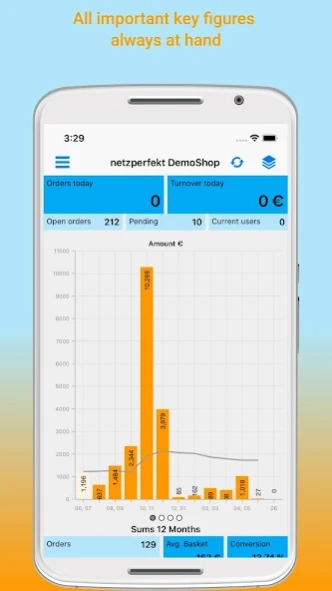Mobile Shopmanager Shopware 2.6.4
Free Version
Publisher Description
Mobile Shopmanager Shopware - Simply take your Shopware Shop with you - get all key figures via this App.
Features:
- Turnover and visitors for today
- Statistics: turnover, orders, new customers and visitors
- Choose period of time: per day, week, month or year
- totals
- Further Shop information and Shopware version
- Languages: Englisch or German
- Show values gross or net
With this app you can manage any number of stores!
Attention: To use this app a Shopware-Shop and the plugin (with cost) is required!
Important: Please allow access to the camera - otherwise the scan is not working and the scanwindow will stay black. Please ensure also to input a valid URL for an existing Shopware shop. This app does only work with Shopware shops.
Unfortunaltely there are rare occasions where an access to a Shopware shop is not possible. This is due to a Shopware problem and is mostly fixed quickly. Please take advantage of our App support before giving a bad rating. We are here to help!
*** plugin available at http://store.shopware.com/en/netzp01408/mobile-shop-manager.html
*** App support: http://netzperfekt.de/shopmanager-shopware
Installation:
- install and activate Shopware plugin in your Shopware shop
- Scan QR-Code within the app
- Done and ready!
About Mobile Shopmanager Shopware
Mobile Shopmanager Shopware is a free app for Android published in the Office Suites & Tools list of apps, part of Business.
The company that develops Mobile Shopmanager Shopware is mobix. The latest version released by its developer is 2.6.4.
To install Mobile Shopmanager Shopware on your Android device, just click the green Continue To App button above to start the installation process. The app is listed on our website since 2023-02-27 and was downloaded 20 times. We have already checked if the download link is safe, however for your own protection we recommend that you scan the downloaded app with your antivirus. Your antivirus may detect the Mobile Shopmanager Shopware as malware as malware if the download link to de.mobix.shopmanager is broken.
How to install Mobile Shopmanager Shopware on your Android device:
- Click on the Continue To App button on our website. This will redirect you to Google Play.
- Once the Mobile Shopmanager Shopware is shown in the Google Play listing of your Android device, you can start its download and installation. Tap on the Install button located below the search bar and to the right of the app icon.
- A pop-up window with the permissions required by Mobile Shopmanager Shopware will be shown. Click on Accept to continue the process.
- Mobile Shopmanager Shopware will be downloaded onto your device, displaying a progress. Once the download completes, the installation will start and you'll get a notification after the installation is finished.